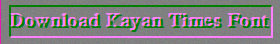
2. You will see this image. Click download
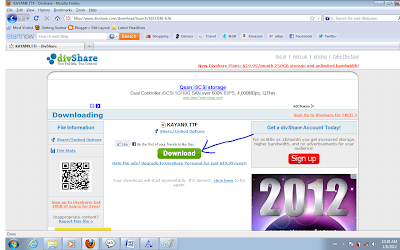
3. Font will be downloaded and click "install" as you see in the picture below.
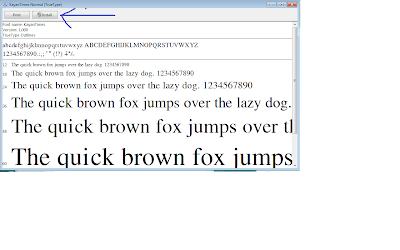
Note: if the step 3 does not work you will have to copy it from you download folder then paste it properly in the font folder which is in your windows system. Check you Microsoft Word font if Kayan Times font is successfully install. If it does not work, leave you comment at http://kayanmusic.blogspot.com chat box.
Thanks.









I can't do it. :( I don't see ' install' bar.
ReplyDelete